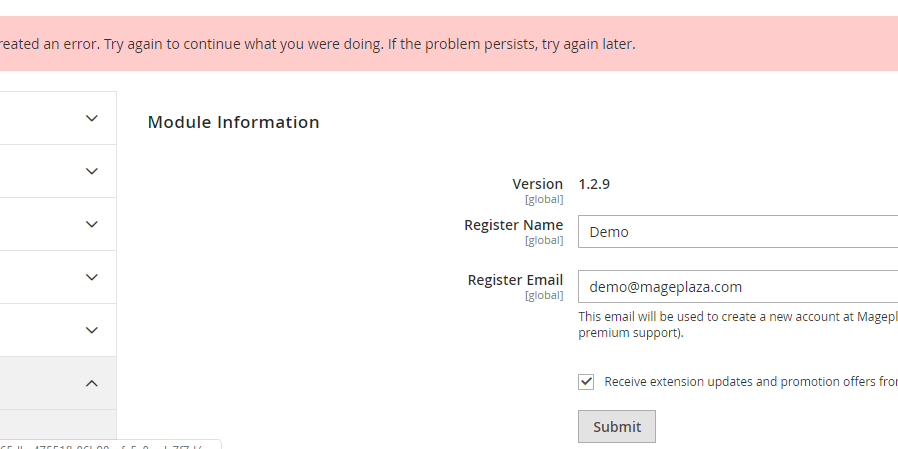Problems:
You may be asked for Activating extensions but got the following messages:
Problem 1: A technical problem with the server created an error
A technical problem with the server created an error. Try again to continue what you were doing. If the problem persists, try again later.
Problem 2: No message
There is no message appear except for console log:
{"success":false}
Problem 3: Cannot connect to server
Error Message:
Cannot connect to server. Please try again later.
Problem 3: Error!
Error Message:
Error!

Problem 4: Your server cannot connect to Mageplaza license server to active
See Solution 3
Explain
We’ve just moved to Magento 2, the activation URL changed. Sometimes you cannot activate correctly.
Solution 1
Step 1: Upgrade Mageplaza Core
You should upgrade mageplaza core module to version 1.4.3 or greater.
Update to v1.4.3
composer update mageplaza/module-core:1.4.3
Update to Latest version
composer update mageplaza/module-core
Step 2: Activate again
Fill Name and email to Activate again.

Solution 2
If you still cannot upgrade to module core v1.4.3, let try this solution:
Open composer.json file in your root folder (not module-core/composer.json).
Change to:
"mageplaza/module-core": "1.4.3",

Then run update command line:
composer update mageplaza/module-core
Result:

Solution 3
You server may cannot to our License Server, that why it cannot activate.
So you need to Map hostname to a IP address:
Open /etc/hosts and add this line:
198.199.79.159 dashboard.mageplaza.com以上係Google的方法,但我試過之後都唔得,最後只能改code,如下 etc/config.xml
<module>
<type>1</type>
</module> <module>
<type>0</type>
</module>